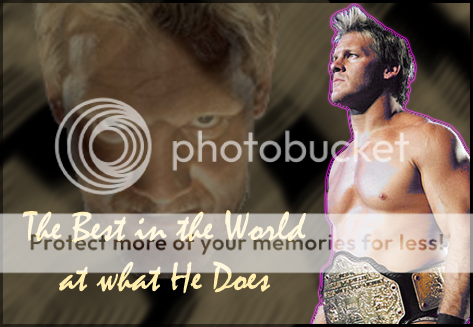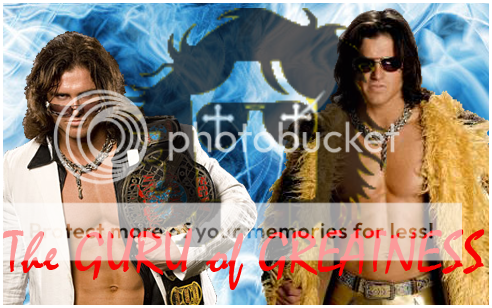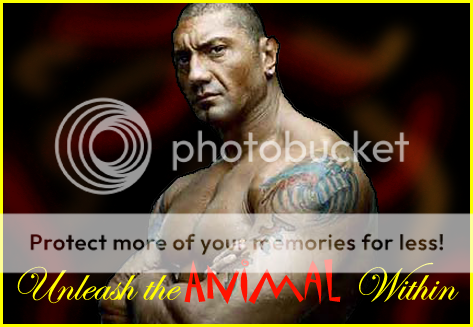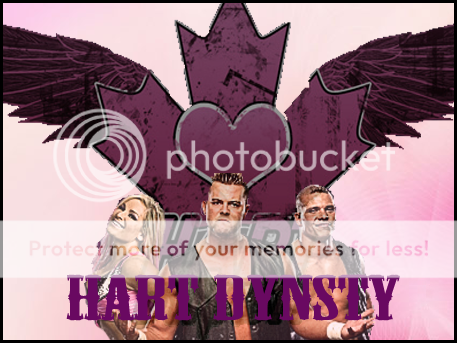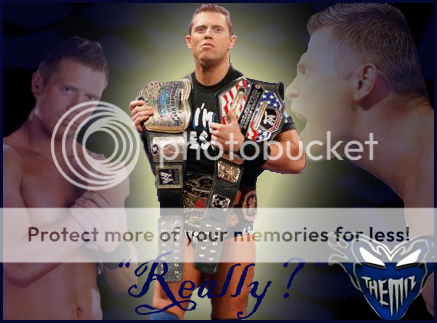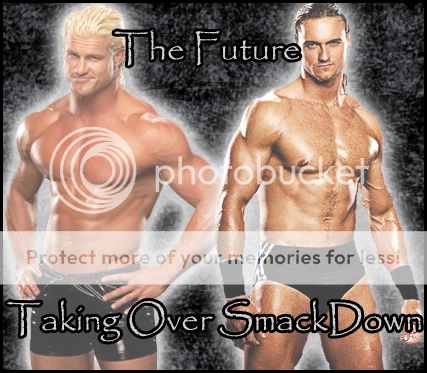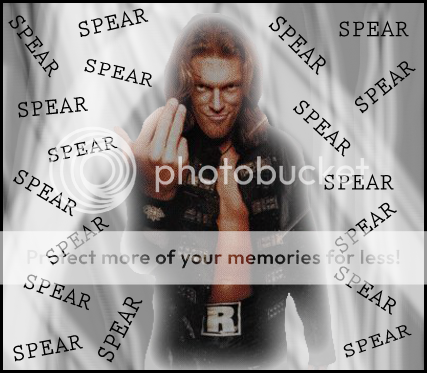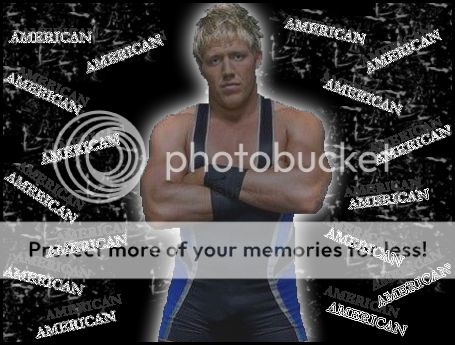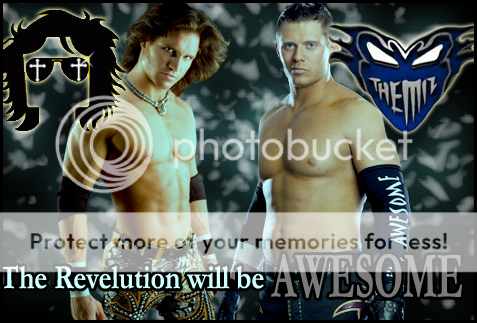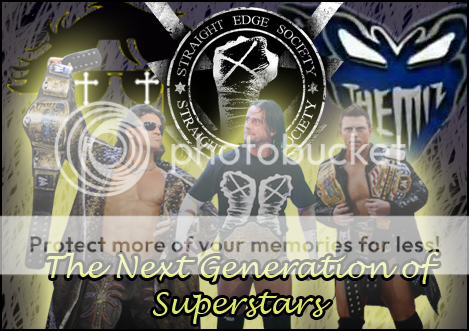straightedge martyr
The Chosen One
Hello everyone,
I recently tried making a few graphics for a friend of mine, but would really appreciate some helpful advice on how to improve. i know most of them aren't very could yet but i could really use some constructive somments. i have already made a few half-decent ones and am almost finished with a few more, so i will post them as they are completed.
Thanks for the help

This is probably my best one, still not perfect but im quite happy with it. Any tips to help me improve on it, or any other constructive comment is appreciated.
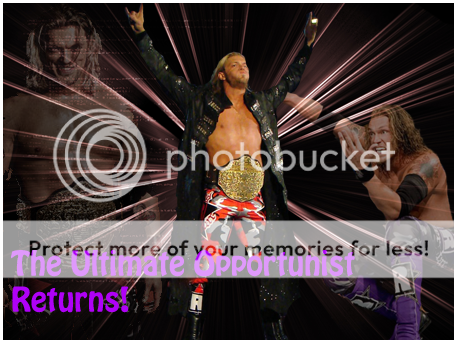
This was my first graphic that i completed, and turned out okay, i guess.
I will post more at a later date and any help would be much appreciated.
I recently tried making a few graphics for a friend of mine, but would really appreciate some helpful advice on how to improve. i know most of them aren't very could yet but i could really use some constructive somments. i have already made a few half-decent ones and am almost finished with a few more, so i will post them as they are completed.
Thanks for the help

This is probably my best one, still not perfect but im quite happy with it. Any tips to help me improve on it, or any other constructive comment is appreciated.
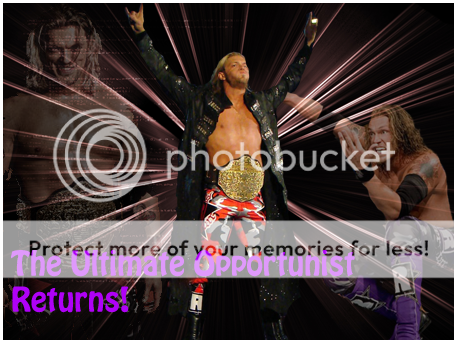
This was my first graphic that i completed, and turned out okay, i guess.
I will post more at a later date and any help would be much appreciated.