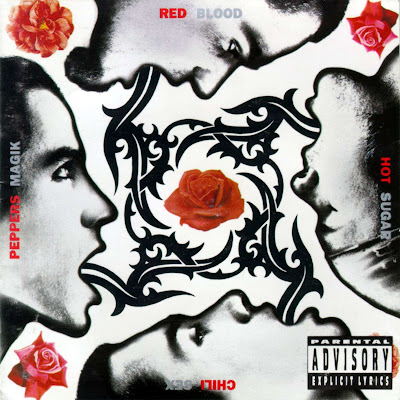Install the app
How to install the app on iOS
Follow along with the video below to see how to install our site as a web app on your home screen.

Note: this_feature_currently_requires_accessing_site_using_safari
You are using an out of date browser. It may not display this or other websites correctly.
You should upgrade or use an alternative browser.
You should upgrade or use an alternative browser.
Digital Arts and Graphics Ask a Question Thread
- Thread starter Slyfox696
- Start date
i have a question for any one who can make the Matrix effects in there graphics, i can do the matrix effect but only the neon green version, how do you do the different colors. I have tried using the neon way with different colors but, it dose not work and i was wanting to know the steps to make it different colors.
Mantaur Rodeo Clown
X-Pac Rules
Gosh darn it. Guys, do you know how to get your randomized sig to show up? I'm guessing most of you Graphics makers do since you have them. I registered on a site and created one, but the code isn't working. It just comes up as white space. It's as if the picture is there, but it takes up no space and there's no picture. When I try to add it again, the forum says I've already added a photo to my sig, even though I havent added anything.
Help would be appreciated.
Help would be appreciated.
I did random sigs by registering for cutandpastescripts.com. Make sure you use the direct image links when adding URLs to the thingie. Then when you are done, copy the bit after img src and put it between

Blue Chipper
Shapeshifting Humanoid
My question is, how do you blend an image in with the background, without using opacity?
Example of a sig using opacity to blend in images:

It looks extremely crappy and virtually messes up the whole sig. I tried gradient overlay as well, and it doesn't work.
This is something I need to work on if I want to be a serious sig maker.
What are the methods of blending an image in with the background?
Example of a sig using opacity to blend in images:

It looks extremely crappy and virtually messes up the whole sig. I tried gradient overlay as well, and it doesn't work.
This is something I need to work on if I want to be a serious sig maker.
What are the methods of blending an image in with the background?
I believe what you're looking for is the Blending Options menu, which is located next to the place where you adjust the opacity.
The different blending options blend in different ways, and it's best to test them on a test background that has a black-to-white gradient and a rainbow gradient, so you can see what each blend mode looks like on the various colors and shades.
Blend Modes are especially useful when you have a duplicated layer. Changing the mode of the top layer can really bring out colors, and if the top layer is desaturated than it can really make your images more vivid by emphasizing contrasts.
Experiment a bit and see what works best.
The different blending options blend in different ways, and it's best to test them on a test background that has a black-to-white gradient and a rainbow gradient, so you can see what each blend mode looks like on the various colors and shades.
Blend Modes are especially useful when you have a duplicated layer. Changing the mode of the top layer can really bring out colors, and if the top layer is desaturated than it can really make your images more vivid by emphasizing contrasts.
Experiment a bit and see what works best.
xAsianRejectx
Do I even lift?
Ok, so this may sound noobish, but I've been having a hard time getting the outcome that I want. How can I Merge/Blend photos together on photoshop? Like I said, I've been having a hard time on making exactly what I want. I would like it so that it wouldn't look as if I just put two images next to eachother. You know, take out the line that seperates the pictures. Sort of a collage look if you will.
To get what I'm talking about, here's an example of what I'm sort of trying to accomplish:

Thanks to anybody who is willing to answer.
To get what I'm talking about, here's an example of what I'm sort of trying to accomplish:

Thanks to anybody who is willing to answer.
Sounds like a job for Layer Masks!
You see that little button at the bottom of the layers palette, the one that looks like a circle inside of a box? Go to the photo you want to merge and click it. Go to the brushes palette and select a small, soft brush. Set the foreground color to black, and paint over that line (Make sure the mask is selected in the layers palette) to soften it up.
I made a tutorial about Layer Masks, but it wasn't very good. Regardless, you may find it useful:
http://forums.wrestlezone.com/showthread.php?t=92745
If you still need help, a quick Google search can work. I'm sure there are better tutorials than mine out there.
You see that little button at the bottom of the layers palette, the one that looks like a circle inside of a box? Go to the photo you want to merge and click it. Go to the brushes palette and select a small, soft brush. Set the foreground color to black, and paint over that line (Make sure the mask is selected in the layers palette) to soften it up.
I made a tutorial about Layer Masks, but it wasn't very good. Regardless, you may find it useful:
http://forums.wrestlezone.com/showthread.php?t=92745
If you still need help, a quick Google search can work. I'm sure there are better tutorials than mine out there.
The Roid Rage
Getting Noticed By Management
I was wondering if any of you are good with the GIMP program. I noticed the tutorials were only for photoshop or something and was wondering if anyone would be able to put up any directions or anything for GIMP. I have Linux so I don't use photoshop or any of the other windows or mac based programs.
GIMP has many of the same features as Photoshop and my general style tips can be applied to graphics made by any program. GIMPshop is a shell for GIMP that looks like Photoshop making following Photoshop tutorials easier. I will PM members who are known to use GIMP and see if I can get them to write something up for you.
Alex
King Of The Wasteland
So I had got Photoshop and was finally planning on installing it, trouble is it doesn't install on the computer for some reason (possible lack of memory i'm thinking)
I was wondering if I bought a harddrive and installed it to the harddrive would I be able to run it off the computer???
I was wondering if I bought a harddrive and installed it to the harddrive would I be able to run it off the computer???
If lack of memory is the problem, then buying a new hard drive will do nothing for you. If you can't install because of a lack of hard drive space, then yes, that would work. However, I STRONGLY recommend, instead of purchasing a second hard drive, to just make room on your current hard drive, otherwise, it will become tricky to set up the second hard drive.So I had got Photoshop and was finally planning on installing it, trouble is it doesn't install on the computer for some reason (possible lack of memory i'm thinking)
I was wondering if I bought a harddrive and installed it to the harddrive would I be able to run it off the computer???
What version of Photoshop are you running, and how much RAM do you have on your computer? Also, what OS are you running on your computer, and how much free space do you have on your hard drive?
Alex
King Of The Wasteland
If lack of memory is the problem, then buying a new hard drive will do nothing for you. If you can't install because of a lack of hard drive space, then yes, that would work. However, I STRONGLY recommend, instead of purchasing a second hard drive, to just make room on your current hard drive, otherwise, it will become tricky to set up the second hard drive.
What version of Photoshop are you running, and how much RAM do you have on your computer? Also, what OS are you running on your computer, and how much free space do you have on your hard drive?
I've got CS4 the computer is XP, I think the RAM is about 1GB (not sure though)
I've got CS4 the computer is XP, I think the RAM is about 1GB (not sure though)
Do me a favor. Hold down the Windows key on your keyboard (the one that looks like the Windows flag), and press the "Pause" button. You should then get your System information to pop up, including your processor, your OS version, and your RAM.
Please give me that information. I don't want "I think", because that doesn't tell me anything.
Windows XP, Home Edition, version 2002 Service Pack 3
AMD Sempron Processor 3400+
1.99 GHz, 448 MB of Ram
My guess is that it's your RAM that is causing you problems. I think the minimum requirement is 512 RAM, but I know I've had issues with CS3 and less than a GB of Ram.
I recommend running a scan at crucial.com and find out what memory you need, and go buy a stick of memory.
Alex
King Of The Wasteland
yeah I just checked it's 512MB minimum I need.
Another question. I'm considering buying a Mac for Uni and heard you can run Windows software on a Mac using a particular program. If this is true would you suggest I use it to run photoshop or should I stick with the current computer???
Another question. I'm considering buying a Mac for Uni and heard you can run Windows software on a Mac using a particular program. If this is true would you suggest I use it to run photoshop or should I stick with the current computer???
There are versions of Photoshop for the Mac computer, so that program shouldn't be needed. Photoshop works very well on Macs, actually, and several colleges I've toured prefer to use Mac computers for their Photoshop work. If the new computer's requirements are sufficient, I would suggest using that.
The Insano Shiekh
Certified Mother Lover
I was looking at the Triple H sig tutorial from Dave, and I was wondering, where are the links to the Tear Brushes? I never could find them.
Yep, dead on.
I thought that I had put them out but obviously hadn't.
Anyway, my apologies and this is where you can find the brush set:
http://liminalstate.deviantart.com/art/Rip-us-Brush-set-26245732
I thought that I had put them out but obviously hadn't.
Anyway, my apologies and this is where you can find the brush set:
http://liminalstate.deviantart.com/art/Rip-us-Brush-set-26245732
The Insano Shiekh
Certified Mother Lover
Moderator Note (The Doctor):
This was originally in its own topic in the main Graphics forum. I have moved it to the Ask A Question thread because TPP gave some good advice that all can follow. In the future, please make threads of this type in the "Requests" subforum.
Thanks.
I kind of feel inspired to make a sig, but I can't find a way to base it off of...any ideas?
The People's Peep
Mr. Manager
What I like to do is go to PSD Dreams and just search through the categories for a random render. When you find one that you like or find interesting, try to use it in a sig. For example, one day I wanted to experiment a little and I found a render of the penguins from Madagascar. So I just played around with that render and I wound up with a pretty cool sig featuring the penguins.
Similar threads
- Replies
- 1
- Views
- 10K
- Replies
- 1
- Views
- 1K
- Replies
- 9
- Views
- 2K
- Replies
- 51
- Views
- 8K
- Replies
- 1
- Views
- 1K
Users who are viewing this thread
Total: 0 (members: 0, guests: 0)