Safari.GFX
Rehabilitated
Click here to request!
Here I will showcase my work as I make them. I welcome feedback and wouldn't be as good as I am if it wasn't for it. A lot of my graphics will also come with a PSD file, which you can open and look at in photoshop.
----------
To start things out, I'll showcase my most recent piece. Keep in mind I spent about 5 minutes on this:
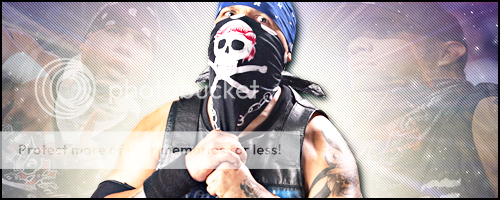
All I did was find a stock image. The image was just flames and dark stuff like that. Then I found another space stock. I did some motion bluring to it. Lowered the opacity and adjusted the curves. Then I found two images of Homicide put them on there, lowered their opacity and moved them under the space stock. Then pasted the render on there. I duplicated the render. The bottom render I added an outer glow and on the top render I added a drop shadow. Sealed it off with a 2px border.
Here I will showcase my work as I make them. I welcome feedback and wouldn't be as good as I am if it wasn't for it. A lot of my graphics will also come with a PSD file, which you can open and look at in photoshop.
----------
To start things out, I'll showcase my most recent piece. Keep in mind I spent about 5 minutes on this:
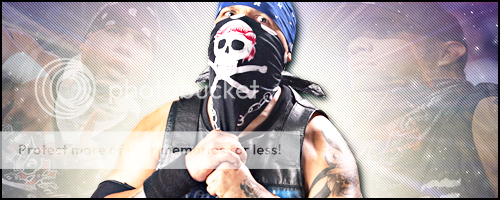
All I did was find a stock image. The image was just flames and dark stuff like that. Then I found another space stock. I did some motion bluring to it. Lowered the opacity and adjusted the curves. Then I found two images of Homicide put them on there, lowered their opacity and moved them under the space stock. Then pasted the render on there. I duplicated the render. The bottom render I added an outer glow and on the top render I added a drop shadow. Sealed it off with a 2px border.

