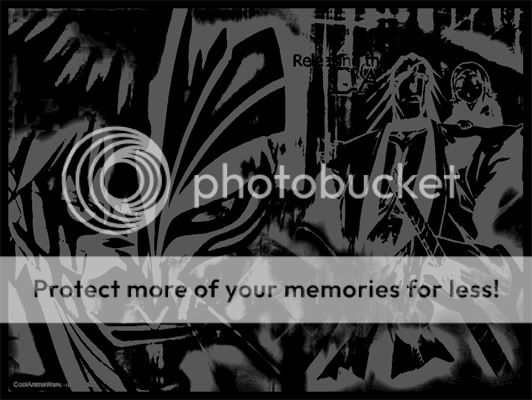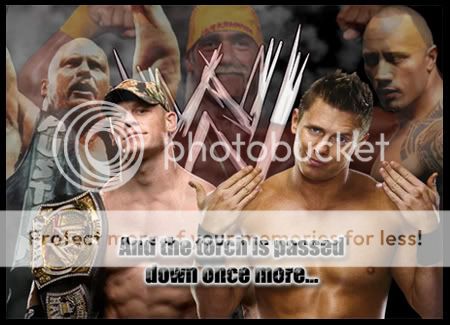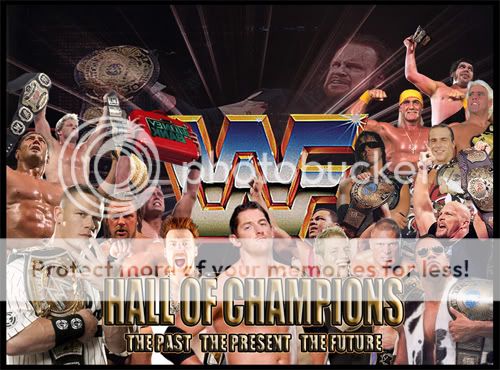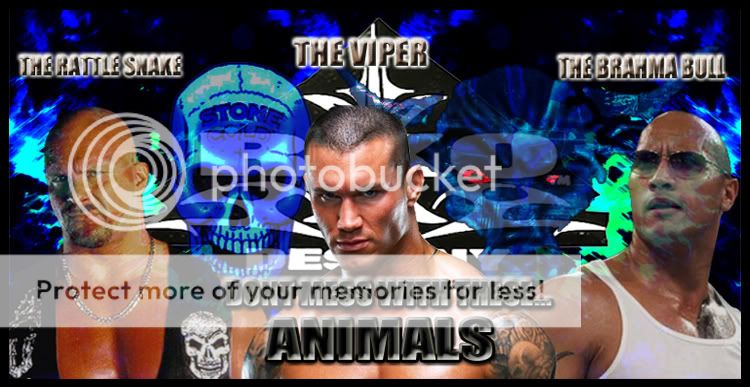Ultra Awesome
Im standing in Brooklyn/
After browsing around and looking at other people's sigs I was inspired to post my own. I called them photoshop creations because technically I never intended them to be a sig, they are merely doodles(?) that I made while I was bored or at school. I accept all feedback and critism. In fact, I want to hear what you guys think so I can use for future reference.

I like this one. I had recently learned about the Grey scale and color table options so I decided to make an expirement and bwahlah. The only thing tho is that I made a fireball and I don't think it blended in too well.
Again I would really love it if you guys post feedback on my work.
I'll be posting more in a bit...

I like this one. I had recently learned about the Grey scale and color table options so I decided to make an expirement and bwahlah. The only thing tho is that I made a fireball and I don't think it blended in too well.
Again I would really love it if you guys post feedback on my work.
I'll be posting more in a bit...