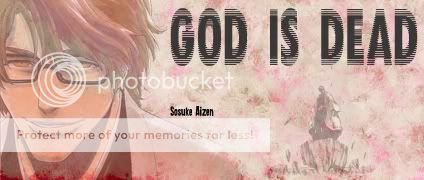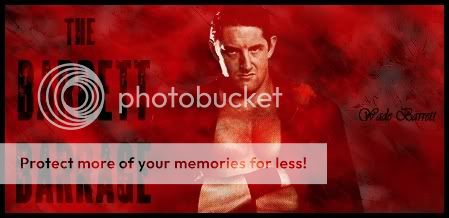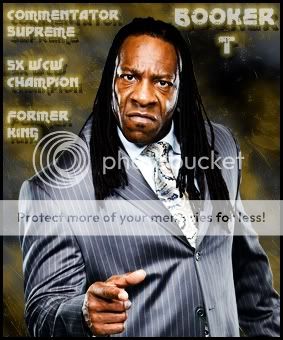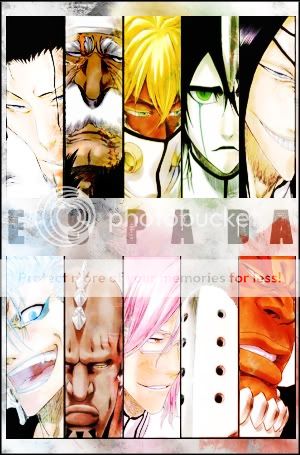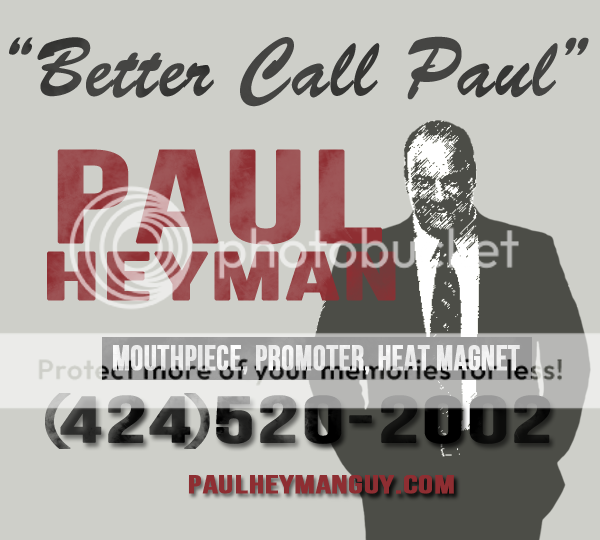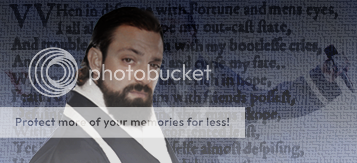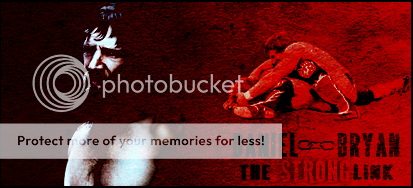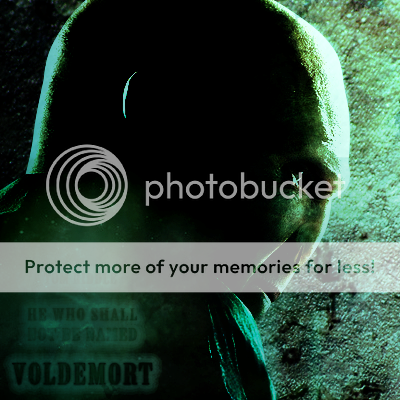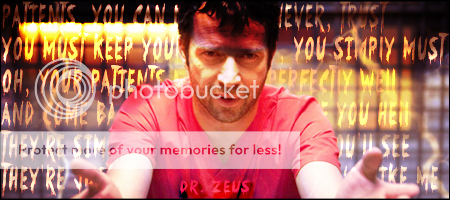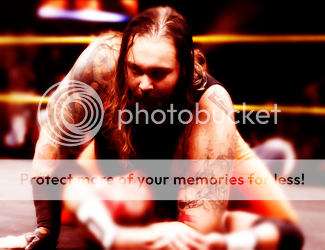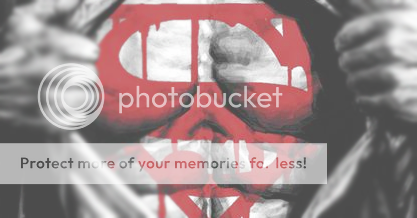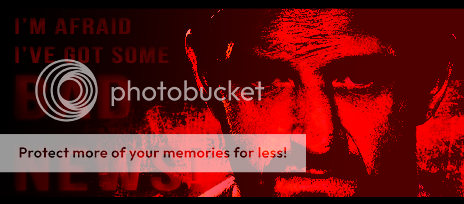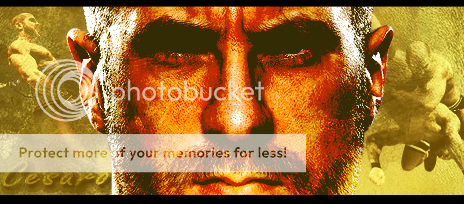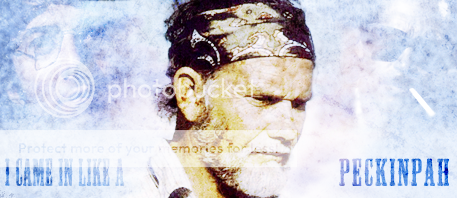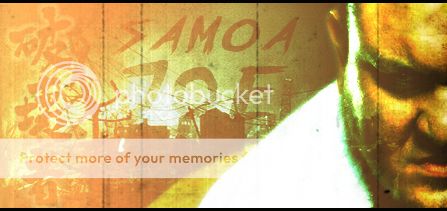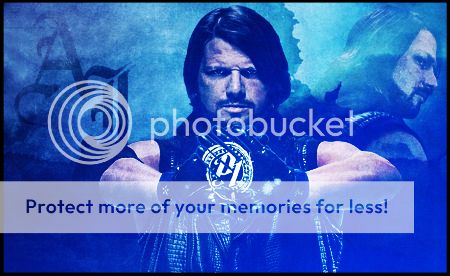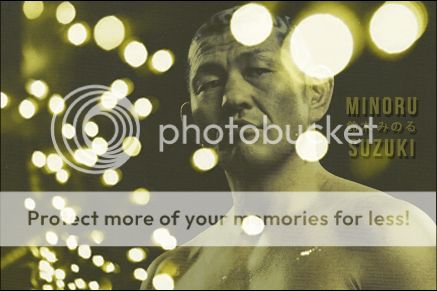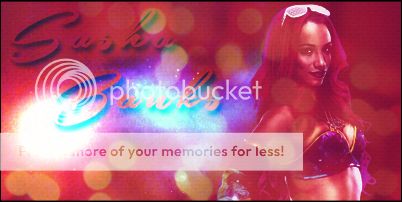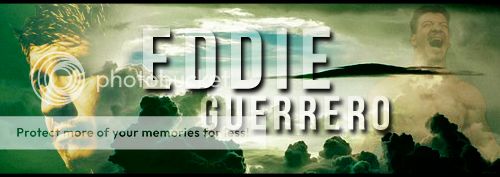FunKay the Inevitable
People Like Me, We Don't Play
Many of you may have noticed I've started working on Photoshop a fair bit recently. I've actually been using it for roughly two years now, but only recently have I improved quite a bit and acquired it at home (on a trial basis so it's uncertain as to how long this sig burst will last). Here's my thread for presenting my newest designs and such.
First up is a sig I did for BC relating to the Rock and Cena's feud:

It border was an addition BC put in, but otherwise it's of my own doing. I followed a tutorial* Doc posted over a year ago that involved smudging and this was the end result. The idea behind this was fairly natural as two forces collided. I also blended the WrestleMania logo into the background to make it seem these two were at war as it were. Overall it's a pretty damn fine looking piece (or at least I think so).
Next comes this Grimmjow Jeagerjaques sig:

This was the result of me fiddling around for awhile and also of me recalling and old sig that Theo had done for me concerning Batista. I had a paper background and put a light blue painted layer in behind it before setting the paper layer to "Pin Light". That created the background before I added the actual image of Grimmjow along with a duplicated piece of the paper background. I erased both a little on the sides so it appears as if there is a torn effect. I then multiplied the Grimmjow image giving it as textured look.
The font is entitled "The Sickmen" and I played around with it for awhile before getting the desired effect with the nickname and actual name. The already mentioned Theo sig that he did featured a cool effect where Batista's name also had a ripped effect which I duplicated here with Grimmjow's name. Then, finally I added the black borders and got the Sexta symbol of Grimmjow, overlayed it and there you have it.
This served as a trial for four other sigs I created also which followed similar paths, but were slightly smaller in size. Here they are in one merged document:

All of them feature Bleach characters and follow them same idea as Grimmjow though due to the black background featured in Rukia's, I had to use two black layers and multiply the background instead of using pin light, but the desired effect remains.
Any feedback on any of these pieces is of course welcomed (and encouraged). Any requests for sigs that people may have should not be posted here, but can be requested via PM or in rep comments.
Thanks for taking a look
*Tutorial found here: http://forums.wrestlezone.com/showthread.php?t=64123
First up is a sig I did for BC relating to the Rock and Cena's feud:

It border was an addition BC put in, but otherwise it's of my own doing. I followed a tutorial* Doc posted over a year ago that involved smudging and this was the end result. The idea behind this was fairly natural as two forces collided. I also blended the WrestleMania logo into the background to make it seem these two were at war as it were. Overall it's a pretty damn fine looking piece (or at least I think so).
Next comes this Grimmjow Jeagerjaques sig:

This was the result of me fiddling around for awhile and also of me recalling and old sig that Theo had done for me concerning Batista. I had a paper background and put a light blue painted layer in behind it before setting the paper layer to "Pin Light". That created the background before I added the actual image of Grimmjow along with a duplicated piece of the paper background. I erased both a little on the sides so it appears as if there is a torn effect. I then multiplied the Grimmjow image giving it as textured look.
The font is entitled "The Sickmen" and I played around with it for awhile before getting the desired effect with the nickname and actual name. The already mentioned Theo sig that he did featured a cool effect where Batista's name also had a ripped effect which I duplicated here with Grimmjow's name. Then, finally I added the black borders and got the Sexta symbol of Grimmjow, overlayed it and there you have it.
This served as a trial for four other sigs I created also which followed similar paths, but were slightly smaller in size. Here they are in one merged document:

All of them feature Bleach characters and follow them same idea as Grimmjow though due to the black background featured in Rukia's, I had to use two black layers and multiply the background instead of using pin light, but the desired effect remains.
Any feedback on any of these pieces is of course welcomed (and encouraged). Any requests for sigs that people may have should not be posted here, but can be requested via PM or in rep comments.
Thanks for taking a look
*Tutorial found here: http://forums.wrestlezone.com/showthread.php?t=64123