Hello, everyone! Yesterday I made my current sig:

And thought it would be useful to make a tutorial on how I did it, considering the great value of the techniques I used and how they can be useful in other ways.
I'll be demonstrating this using a statue and Chris Masters.
Here's the statue:
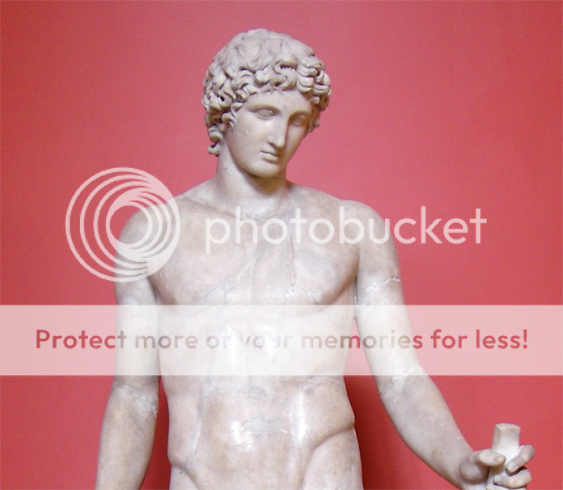
Here's Chris Masters:

So first off, you'll want to use the quick selection tool to select the statue:

Invert the selection (Ctrl+Shift+I) and delete the background.
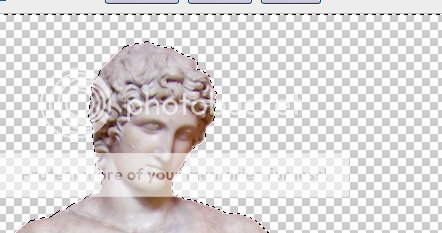
Drag the Chris Masters into the shot and duplicate the statue layer. Sandwich Masters in between the two. Then, with the top statue layer selected, click the little grey button that has a white circle in it:
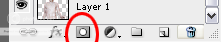
This makes what is called a "Layer Mask", which is like a black and white covering on the layer that hides and shows bits of it depending on the color the mask is painted with.
Hide the bottom statue layer, select the mask on the top statue layer, and invert it so it's filled with black:

Then use a soft brush and paint with white on the sections you want to reveal...
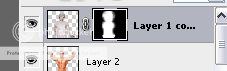
...to get THIS:

...Wow, that's pretty shit. Don't worry, this is only to get you used to working with layer masks. They're pretty fun to mess around with.
To get the statue effect like I had in the sig up there, I had a picture of a statue head and Chris Masters' head that were positioned at the same angle. I did the whole layer mask thing and added a Bevel And Emboss and Drop Shadow, played around with the settings, and it turned out well.
Feel free to experiment! Layer Masks are an invaluable tool.
And that's it for this tutorial! Go! Be fruitful and multiply!
Jeez, it took me most of a day to do this tutorial, and it isn't very good. Oh well, I got it done.

And thought it would be useful to make a tutorial on how I did it, considering the great value of the techniques I used and how they can be useful in other ways.
I'll be demonstrating this using a statue and Chris Masters.
Here's the statue:
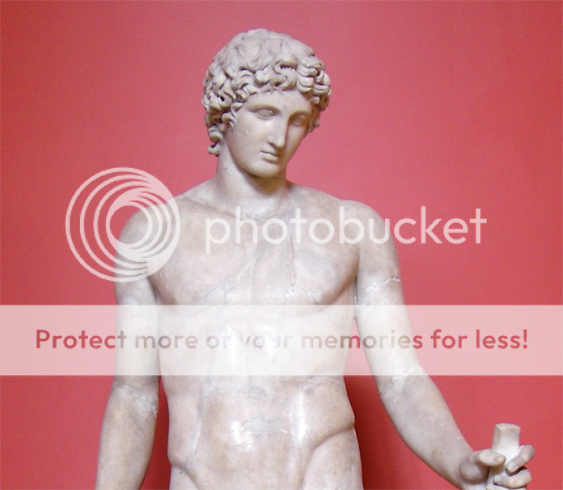
Here's Chris Masters:

So first off, you'll want to use the quick selection tool to select the statue:

Invert the selection (Ctrl+Shift+I) and delete the background.
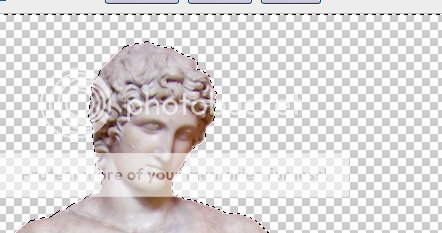
Drag the Chris Masters into the shot and duplicate the statue layer. Sandwich Masters in between the two. Then, with the top statue layer selected, click the little grey button that has a white circle in it:
This makes what is called a "Layer Mask", which is like a black and white covering on the layer that hides and shows bits of it depending on the color the mask is painted with.
Hide the bottom statue layer, select the mask on the top statue layer, and invert it so it's filled with black:

Then use a soft brush and paint with white on the sections you want to reveal...
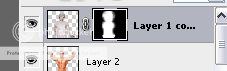
...to get THIS:

...Wow, that's pretty shit. Don't worry, this is only to get you used to working with layer masks. They're pretty fun to mess around with.
To get the statue effect like I had in the sig up there, I had a picture of a statue head and Chris Masters' head that were positioned at the same angle. I did the whole layer mask thing and added a Bevel And Emboss and Drop Shadow, played around with the settings, and it turned out well.
Feel free to experiment! Layer Masks are an invaluable tool.
And that's it for this tutorial! Go! Be fruitful and multiply!
Jeez, it took me most of a day to do this tutorial, and it isn't very good. Oh well, I got it done.

