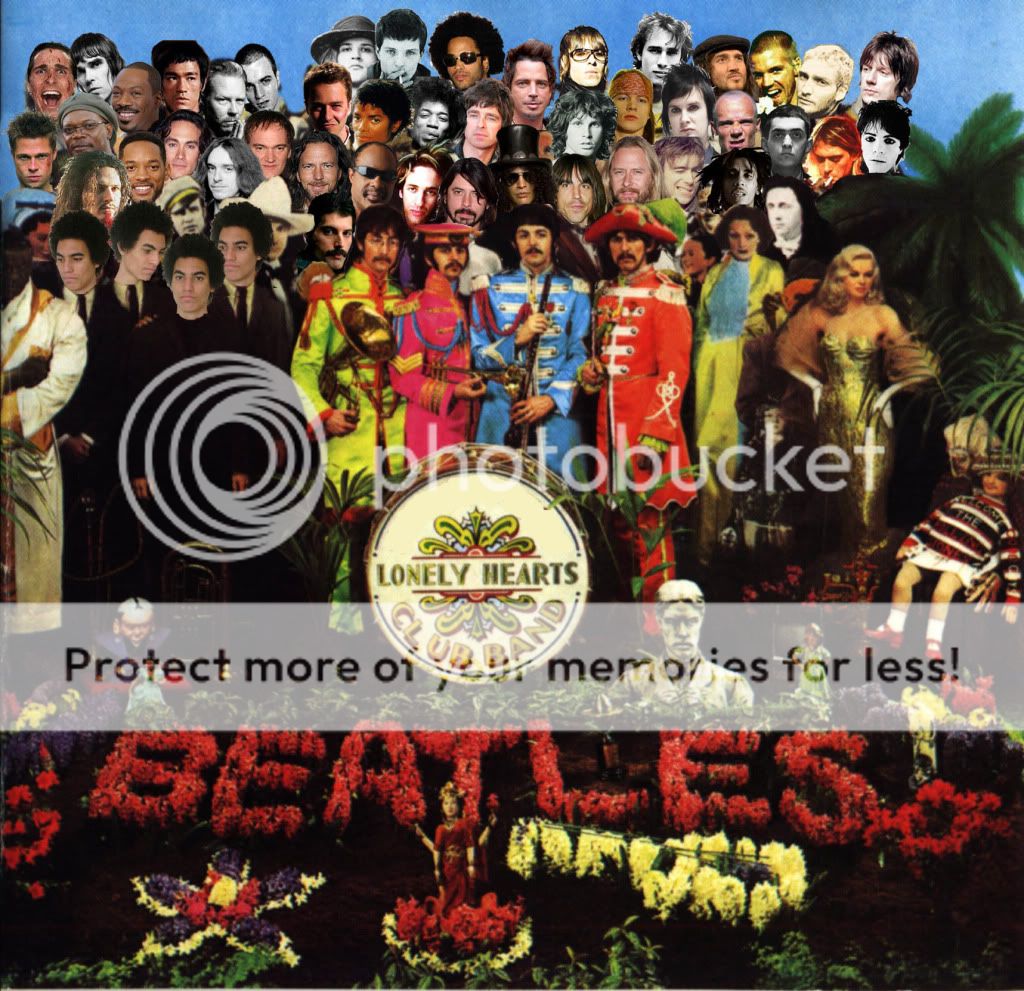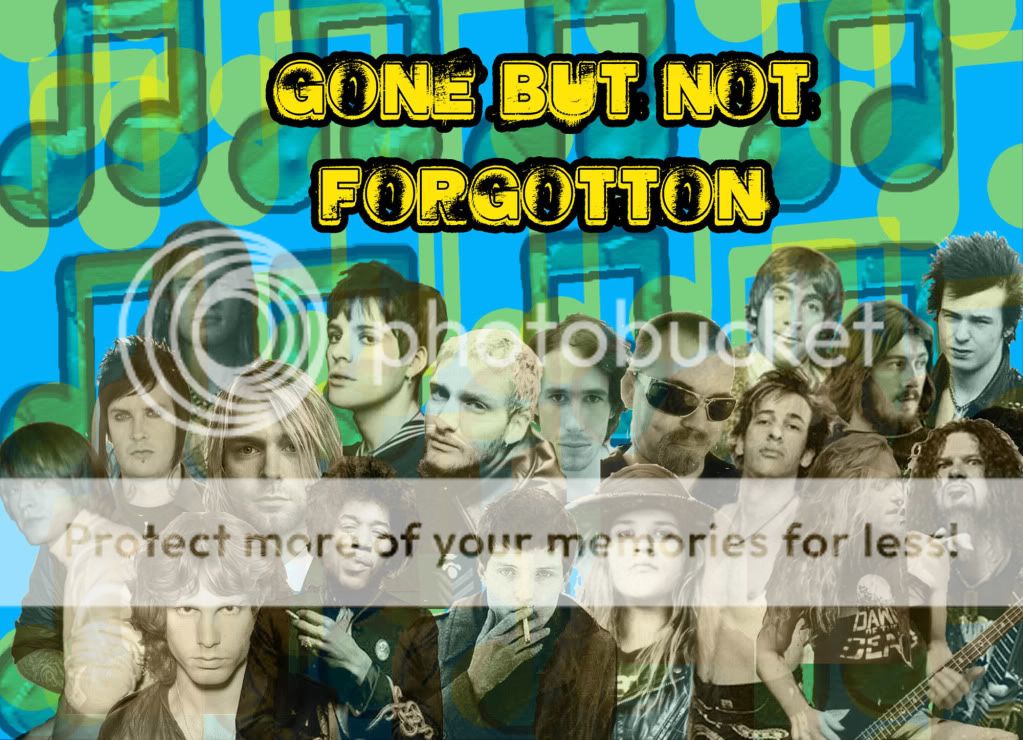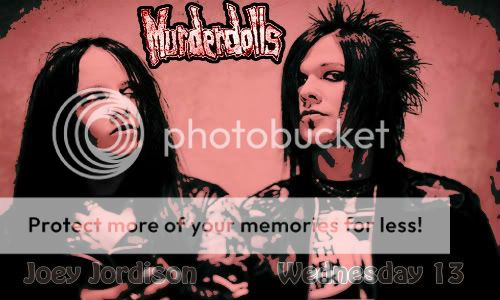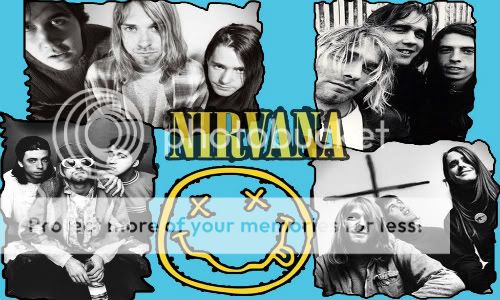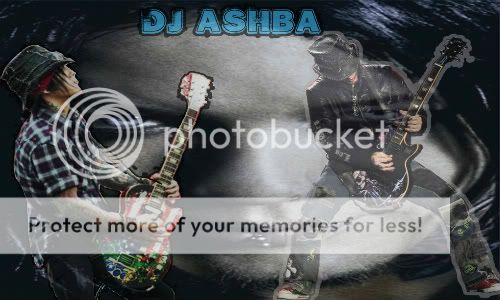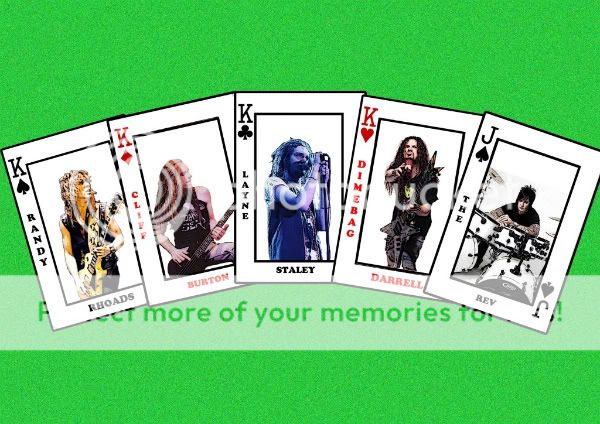Alex
King Of The Wasteland
So I got my photoshop working and decided to try making some sigs. I've been using the Graphic help thread and decided to make a rather basic sig

I used Doc's advise and got some brushes, experimenting with different ones, I decided to go with just one because it looked cluttered otherwise. I used Drop Shadow, Inner Shadow, Bevel and Emboss and Stroke and just played around with them until I got the finished effect.
For the guitar I got an image off Google and took off the bckground, I then used a luminous effect, downgrading the opacity a bit and taking off the blue channel and gave it a bit of a stroke.
For the font I used 'Hard Rock' made it yellow and gave it a largwe stroke.

I used Doc's advise and got some brushes, experimenting with different ones, I decided to go with just one because it looked cluttered otherwise. I used Drop Shadow, Inner Shadow, Bevel and Emboss and Stroke and just played around with them until I got the finished effect.
For the guitar I got an image off Google and took off the bckground, I then used a luminous effect, downgrading the opacity a bit and taking off the blue channel and gave it a bit of a stroke.
For the font I used 'Hard Rock' made it yellow and gave it a largwe stroke.